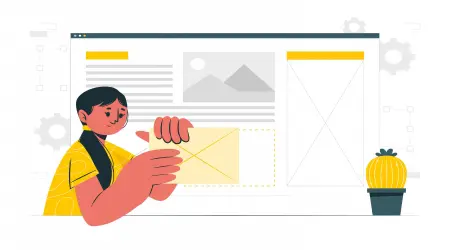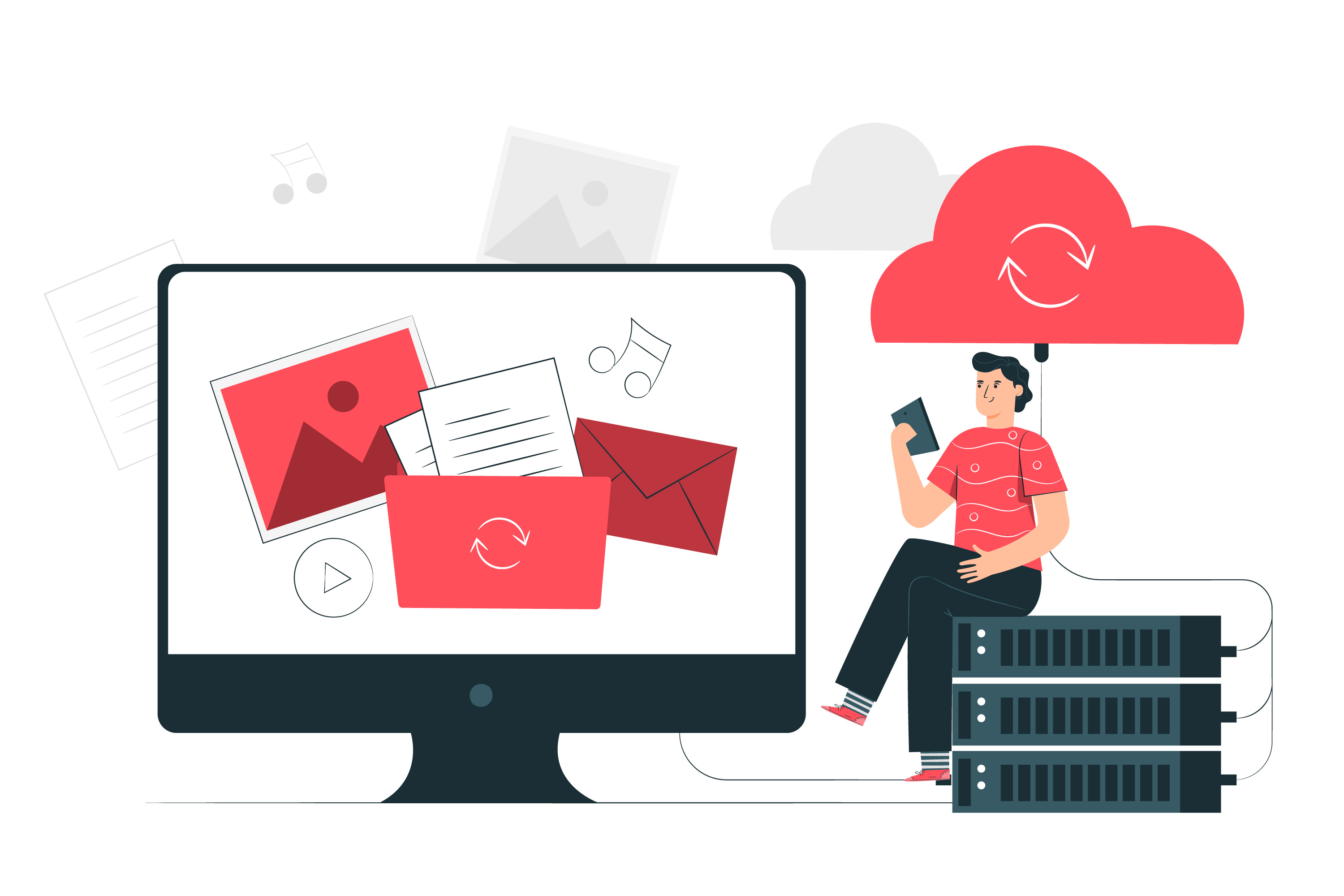
11 Best Free & Open-Source Self-Hosted Email Servers (2025 Edition)
11 Best Free & Open-Source Self-Hosted Email Servers (2025 Edition)
Want full control over your email? Tired of relying on Gmail, Outlook, or other third-party providers?
Self-hosting your own email server gives you total privacy, custom domains, and the freedom to run things your way — all while saving money (especially with open-source tools).
As someone with 5 years of SEO and digital infrastructure experience, I’ve helped individuals, developers, and small businesses set up secure, reliable email servers from scratch. In this guide, I’ll walk you through 11 free and open-source email servers you can host yourself — without the jargon, and with honest pros and cons.
Let’s dive in! 🖥️📬
1. Mailcow: Dockerized
✅ Best for: All-in-one email hosting with modern features
Mailcow is one of the most popular open-source email server stacks. It runs in Docker, making setup and updates easier for developers and sysadmins.
Key Features:
Built-in spam filtering (Rspamd)
Webmail (SOGo), DKIM, SPF, DMARC
2FA, mobile sync, easy admin UI
Pros:
Clean dashboard
Active community
Fully featured, even for teams
Cons:
Docker knowledge required
Higher system requirements
2. iRedMail
✅ Best for: Quick, full-featured setup
iRedMail is a one-click email server solution for Linux that comes with Postfix, Dovecot, SpamAssassin, ClamAV, and Roundcube.
Key Features:
Secure by default (SSL, DKIM, DMARC)
LDAP or MySQL backends
Roundcube webmail
Pros:
Straightforward installer
Excellent documentation
Cons:
Free version is command-line only
No built-in admin panel unless you pay
3. Mailu
✅ Best for: Lightweight, modular Docker setup
Mailu is a simple yet powerful mail server built using Docker Compose. It includes all the essentials like Postfix, Dovecot, Rspamd, and admin UI.
Key Features:
Small and lightweight
Secure defaults
Webmail and admin panel included
Pros:
Easy to deploy and scale
No root access needed inside containers
Cons:
Advanced features need manual config
Community smaller than Mailcow
4. Modoboa
✅ Best for: Admin-friendly UI with optional paid support
Modoboa is a Python-based email server with a very intuitive web interface. It’s great for those who want GUI control and useful analytics.
Key Features:
User/domain management UI
Amavis + ClamAV integration
Webmail, calendar, and contacts
Pros:
Beautiful admin dashboard
Plugin system
Mobile-friendly interface
Cons:
More complex than iRedMail
Resource-heavy on large installs
5. Poste.io
✅ Best for: Quick Docker deployment with a sleek UI
Poste.io is a self-contained mail server that runs in Docker with a modern web UI and built-in security features.
Key Features:
Easy web-based setup
DKIM, SPF, DMARC, antivirus
ActiveSync support (paid version)
Pros:
One of the easiest setups
Great UX for managing domains & users
Cons:
Some features are paid-only
Less community documentation than others
6. Citadel
✅ Best for: Full groupware + email stack
Citadel is more than just an email server — it’s a complete collaboration suite (mail, calendar, notes, etc.) with a retro but powerful interface.
Key Features:
Email, calendar, contacts, tasks
Real-time chat server included
Multiple access protocols (SMTP, IMAP, XMPP)
Pros:
Lightweight and stable
Includes webmail and groupware tools
Cons:
Outdated UI
Not ideal for modern branding
7. Haraka
✅ Best for: Developers needing a fast SMTP server
Haraka is a Node.js-based SMTP server designed for speed and flexibility. It’s especially useful if you're building custom email tools or need a lightweight mail relay.
Key Features:
Plugin-based architecture
Extremely fast SMTP performance
Easily extendable with JavaScript
Pros:
Great for devs
Lightweight and fast
Cons:
No webmail or inbox support
SMTP only — not a full server stack
8. Dovecot + Postfix (Manual Setup)
✅ Best for: Full control and customization
Want to build your email server from scratch? Combine Postfix (for sending) and Dovecot (for receiving/IMAP) with optional tools like SpamAssassin and ClamAV.
Key Features:
Fully modular
Ideal for power users
Compatible with Roundcube or RainLoop
Pros:
Total flexibility
Great for learning how email servers work
Cons:
Manual setup is complex
Requires ongoing maintenance
9. Mail-in-a-Box
✅ Best for: Beginners who want a plug-and-play setup
Mail-in-a-Box turns your cloud server (like DigitalOcean or Linode) into a working email server in under an hour.
Key Features:
Automated installation
DNS, SSL, spam filtering handled
Roundcube webmail included
Pros:
Extremely beginner-friendly
Self-maintaining (auto-updates, backups)
Cons:
Limited flexibility
Not ideal for complex configs
10. WildDuck Mail Server
✅ Best for: Modern API-first email server
WildDuck is a modern, scalable mail server written in Node.js and built with MongoDB. It’s designed for developers and large deployments.
Key Features:
Fully API-driven
IMAP, SMTP, JMAP support
High performance, scalable
Pros:
Works well with modern frontends
Great for advanced developers
Cons:
Requires technical knowledge
Not beginner-friendly
11. Maddy
✅ Best for: Single binary, minimal dependencies
Maddy (aka Maddy Mail Server) is a compact, all-in-one email server written in Go. It’s relatively new but aims to make mail hosting easier.
Key Features:
SMTP, IMAP, LMTP in one binary
TLS, DKIM, SPF support
SQLite or Redis backend
Pros:
Simple deployment
Actively maintained
Cons:
Still maturing
Not as feature-rich as Mailcow or iRedMail
✅ Final Thoughts: Which Self-Hosted Mail Server Should You Choose?
Here’s a quick recommendation based on your experience level and needs:
| User Type | Recommended Solution |
|---|---|
| Absolute beginner | Mail-in-a-Box or iRedMail |
| Intermediate user | Mailcow or Modoboa |
| Developer/DevOps | Haraka, WildDuck, or Mailu |
| Privacy-focused | Mailcow, Mailu, or Poste.io |
| Custom setup lovers | Dovecot + Postfix manual stack |
🔒 Pro Tip: Always set up proper DNS (SPF, DKIM, DMARC) and use SSL (Let's Encrypt) to avoid email deliverability issues or being flagged as spam.