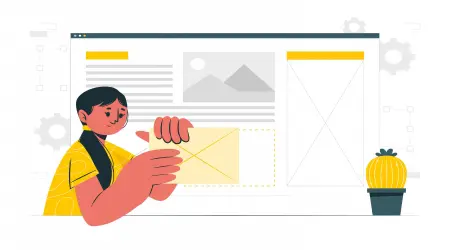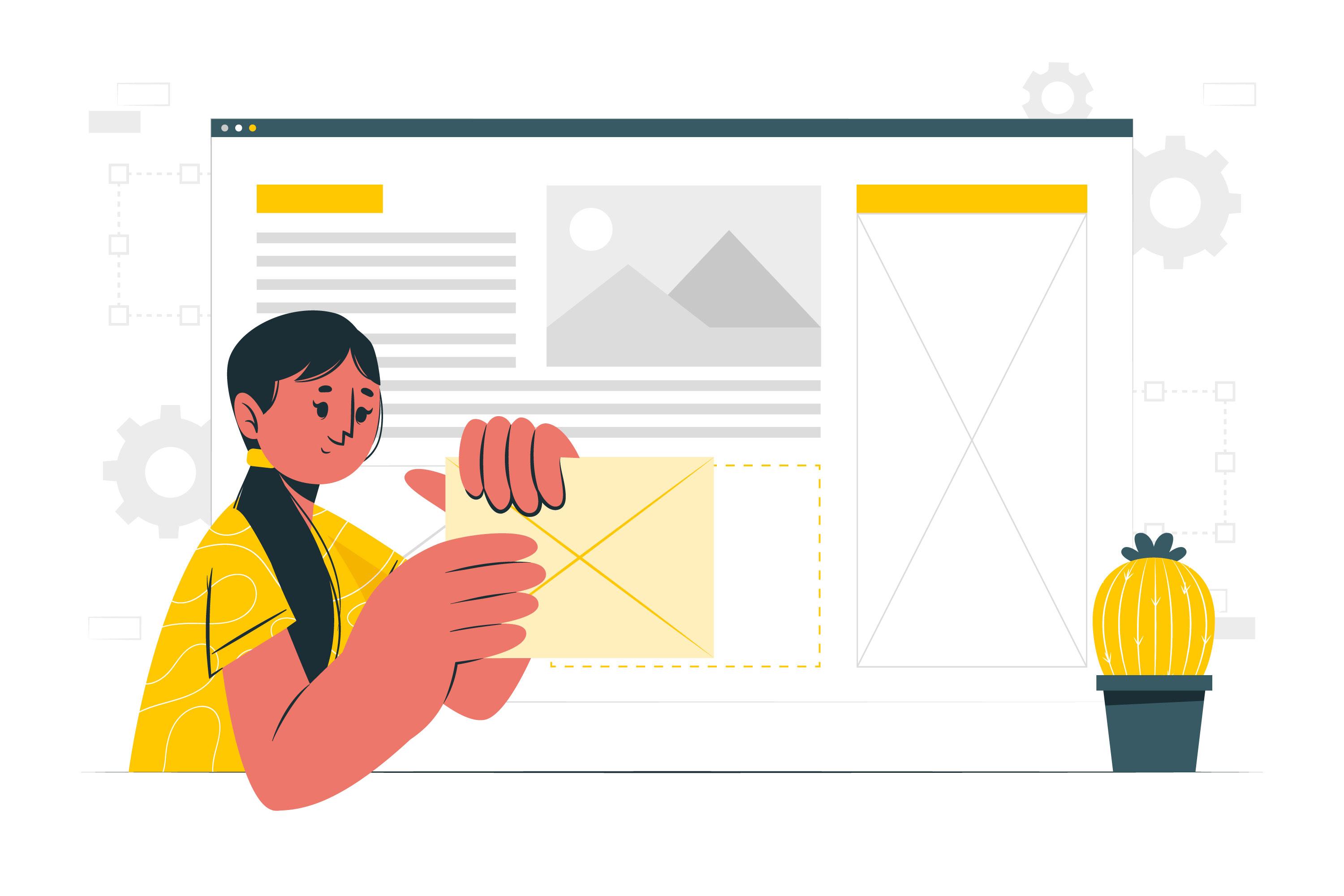
11 Best Free Email Builders to Create Beautiful Emails (2025 Guide)
11 Best Free Email Builders to Create Beautiful Emails (2025 Guide)
Let’s be honest — designing a great-looking email from scratch can be a bit overwhelming. If you’re not a designer or coder, it’s easy to feel stuck staring at a blank email editor.
But the good news? There are some awesome free email builders out there that make creating professional, eye-catching emails a breeze — no coding required!
As someone with 2 years of hands-on experience helping small businesses and creators grow their email marketing game, I’ve tested a lot of these tools. Below, I’ve rounded up 11 of the best free email builders that are easy to use, drag-and-drop friendly, and great for both beginners and experienced marketers.
Let’s jump in. 🚀
1. Stripo
✅ Best for: Pre-designed templates + HTML export
Stripo is one of the most popular free email builders out there. It offers drag-and-drop editing plus HTML code access — perfect for both non-coders and developers.
Why it’s great:
1,200+ email templates
Export to Gmail, Outlook, Mailchimp, etc.
Free plan includes 4 exports/month
Limitations: Limited export options on the free plan
2. Bee (beefree.io)
✅ Best for: Beautiful templates + quick editing
BEE (short for "Best Email Editor") is loved for its clean interface and stunning templates. It’s perfect for designing newsletters, promos, or transactional emails.
Why it’s great:
Drag-and-drop email builder
Mobile-responsive by default
Export to your ESP or copy HTML
Limitations: Exporting requires a free account
3. Mailchimp Email Builder
✅ Best for: Beginners who want email + marketing tools
Even though Mailchimp is known as an all-in-one email platform, its free email builder stands out on its own — especially if you’re just starting out.
Why it’s great:
Easy-to-use drag-and-drop builder
Comes with templates and AI tools
Includes audience management + analytics
Limitations: Free plan has 500 contact limit
4. Moosend Email Editor
✅ Best for: Drag-and-drop builder with automation
Moosend offers a solid free plan with an intuitive email editor that’s perfect for creating newsletters, welcome emails, and more.
Why it’s great:
Easy-to-use interface
Automation workflows
Great for eCommerce
Limitations: Free plan includes 1 automation workflow only
5. MailerLite Drag-and-Drop Builder
✅ Best for: Clean design + blog-style emails
MailerLite is simple, fast, and beginner-friendly. Its free email builder is perfect for bloggers, creators, and small businesses who care about clean design.
Why it’s great:
Free up to 1,000 subscribers
Blocks for video, blog posts, etc.
Automation included even on free plan
Limitations: Some templates locked behind paid plan
6. Benchmark Email Editor
✅ Best for: Minimalist builder for simple campaigns
Benchmark Email offers a fast and clean drag-and-drop builder with a focus on ease of use.
Why it’s great:
Beginner-friendly
Responsive email layouts
Basic analytics on free plan
Limitations: Contact and email send limits
7. Mailjet Email Builder
✅ Best for: Team collaboration + responsive design
Mailjet is a good choice if you're part of a small team and want to co-create emails in real-time. Think Google Docs, but for emails!
Why it’s great:
Real-time collaboration
Template library included
Responsive designs
Limitations: Limited to 6,000 emails/month on free plan
8. HubSpot Email Tool
✅ Best for: Free CRM + email builder combo
HubSpot's free email tool is great if you also want access to CRM, signup forms, and automation in one dashboard.
Why it’s great:
Drag-and-drop + rich text editor
CRM integration
Smart personalization
Limitations: HubSpot branding on free emails
9. Sendinblue (Brevo) Email Designer
✅ Best for: Transactional and marketing emails
Sendinblue (now Brevo) combines email design with SMS and automation — all from one platform. The email builder is clean and easy to use.
Why it’s great:
Unlimited contacts on free plan
300 emails/day sending limit
Automation tools included
Limitations: Daily send cap is small for bigger lists
10. Mailmodo (Free AMP Email Builder)
✅ Best for: Interactive AMP emails (like forms inside emails)
Mailmodo is unique because it lets you design interactive AMP emails — think forms, polls, and booking widgets that work inside the inbox.
Why it’s great:
Drag-and-drop builder
Free AMP templates
Great for surveys or forms
Limitations: Learning curve for AMP design
11. Topol.io
✅ Best for: HTML-friendly email design
Topol offers a solid, clean interface for creating responsive HTML emails. You can export your designs to any ESP.
Why it’s great:
Clean builder with HTML preview
No signup required for basic use
Email templates included
Limitations: Free use without saving unless you register
🔍 Quick Comparison Table
| Email Builder | Drag & Drop | HTML Export | Templates | Best For |
|---|---|---|---|---|
| Stripo | ✅ | ✅ | ✅ | Freelancers, agencies |
| BEE | ✅ | ✅ | ✅ | Non-tech users |
| Mailchimp | ✅ | ❌ | ✅ | Beginners + marketing tools |
| Moosend | ✅ | ❌ | ✅ | eCommerce and automations |
| MailerLite | ✅ | ❌ | ✅ | Bloggers, creators |
| Benchmark | ✅ | ❌ | ✅ | Simplicity & quick emails |
| Mailjet | ✅ | ✅ | ✅ | Teams and collaboration |
| HubSpot | ✅ | ❌ | ✅ | CRM + email users |
| Brevo (Sendinblue) | ✅ | ❌ | ✅ | Transactional + marketing |
| Mailmodo | ✅ | ❌ | ✅ | Interactive AMP emails |
| Topol.io | ✅ | ✅ | ✅ | HTML-savvy users |
💬 Final Thoughts
Choosing the right email builder depends on what you're looking for:
Need fast exports and templates? Try Stripo or BEE
Looking for marketing automation? Go with MailerLite or Moosend
Want CRM included? Check out HubSpot
Need interactive AMP emails? Give Mailmodo a shot
🛠 Pro Tip: Always test your emails before sending — especially on mobile! What looks good in the builder may not render the same in Gmail or Outlook.